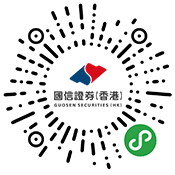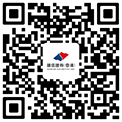投资者学堂
网络安全意识
网络安全意识
为了保障您的资产安全及个人资料隐私,国信证券(香港)提醒您提高警惕,防范日益猖獗的网上诈骗行为。近年来,不法分子利用各种手段进行诈骗,包括假冒金融机构、伪造网站、发送虚假讯息等,企图诱骗客户提供个人资料或转移资金。为避免您蒙受损失,请务必注意以下事项:
常见诈骗手法
1. 钓鱼电邮或短信
诈骗者可能发送看似来自国信证券(香港)的电邮、短信或社交媒体页面,内含虚假链接或附件,诱骗您点击并输入个人资料。
2. 假冒金融机构
诈骗者可能冒充国信证券(香港)或其他金融机构,通过电话、电邮、短信或社交媒体与您联系,声称您的账户出现问题,要求您提供个人资料、验证码、密码或进行转账。
3. 伪造网站或应用程序
诈骗者可能制作与国信证券(香港)官方网站或应用程序极为相似的假冒平台,诱骗您输入帐户数据或进行交易。
4. 虚假投资机会
诈骗者可能通过社交媒体、实时通讯软件或电邮,向您推荐所谓的「高回报、低风险」投资机会。为了增加说服力,他们会讹称是专家提供的独家贴士,甚至是内幕消息,要求您将资金转入不明账户。
防范措施
一、密码安全:第一道防线
密码是防止未经授权访问您的计算机或在线账户的首要屏障。请遵循以下原则:
· 设置高强度密码:使用包含大写字母、小写字母、数字和符号的组合,避免使用生日、姓氏、连续或重复字符等易被猜中的信息。
· 定期更换密码:降低账户被盗风险,避免在多个平台重复使用同一密码。
· 严禁共享或记录密码:切勿向他人透露密码,亦不可通过邮件、短信或第三方应用保存密码。
· 登录时注意环境安全:确保输入密码时无他人窥视,登录后及时退出系统。
二、网络与设备安全
1. 网上安全
· 避免使用公共计算机登录账户,若必须使用,需确认操作环境无监控、无恶意软件。
· 不打开来历不明的邮件或附件,防范钓鱼诈骗。
2. 无线网络安全
· 为家庭无线网络设置密码并隐藏SSID(网络名称)。
· 采用WPA/WPA2或更高级别的加密技术保护数据传输。
3. 移动设备安全
· 为手机等设备设置锁屏密码及自动锁定功能。
· 仅通过官方渠道(如国信证券(香港)官网 www.guosen.com.hk)下载“金太阳[国际]手机证券APP”,避免使用Root或越狱设备登录。
· 不保存账户密码等敏感信息于设备中,不与他人共享设备进行交易。
· 及时安装系统更新,使用Wi-Fi时启用加密保护。
· 若设备遗失,请立即重置密码并通过官方平台检查账户,发现异常交易即刻联系国信证券(香港)客服人员。
三、防范诈骗与身份盗用
1. 核实信息来源
· 若接到自称国信证券的来电或消息,请通过国信证券(香港)官方热线(40008-95536)或指定渠道核实真伪。
· 国信证券(香港)员工绝不会以任何形式索取您的密码、验证码等敏感信息。
2. 警惕虚假平台与链接
· 勿点击来源不明的链接(如邮件、短信、社交媒体或搜索引擎推荐链接),务必手动输入官网地址访问。
· 警惕声称“高回报、零风险”的投资宣传,仅通过正规渠道交易。
3. 保护个人资料
· 不向任何第三方透露账户号码、密码、验证码、银行数据或身份证号码等信息。
· 如发现可疑索取个人资料的行为,请立即终止联系并报警。
四、账户监控与应急响应
· 收到电子月结单后立即核对交易记录,定期通过官方平台检查账户活动。
· 若发现未授权交易、更改联系方式或长时间未收到月结单,请及时联系国信证券(香港)客服人员。
· 关注证监会及警方反诈骗协调中心的消息,了解最新的骗案手法。
· 如已泄露个人信息或遭遇诈骗,请立即报警并致电国信证券(香港)客户服务热线备案。